Unitips : Multiple Particle Sprites (Sheet)
Project : Don't Fall » Devlog
It's just my way to do or what i found on forums
If you have a better or easier way to do it, i will very enjoy to know it ;)
1 - In the Hierachy, add Effect > Particle System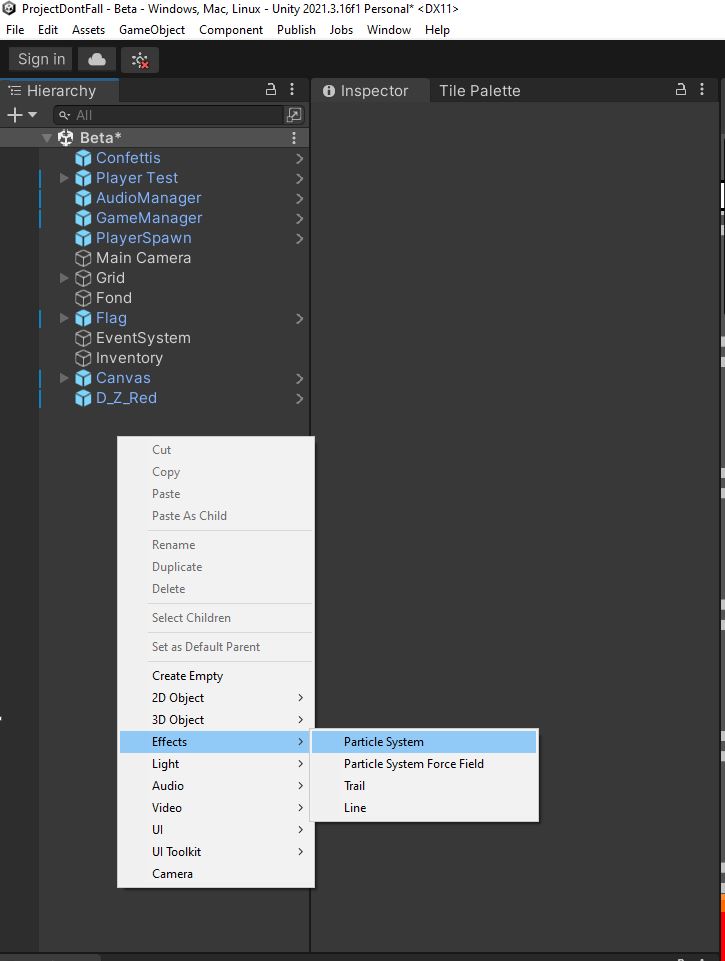
2 - In the Inspector, scroll to Texture Sheet Animation, activate and select Mode : Sprites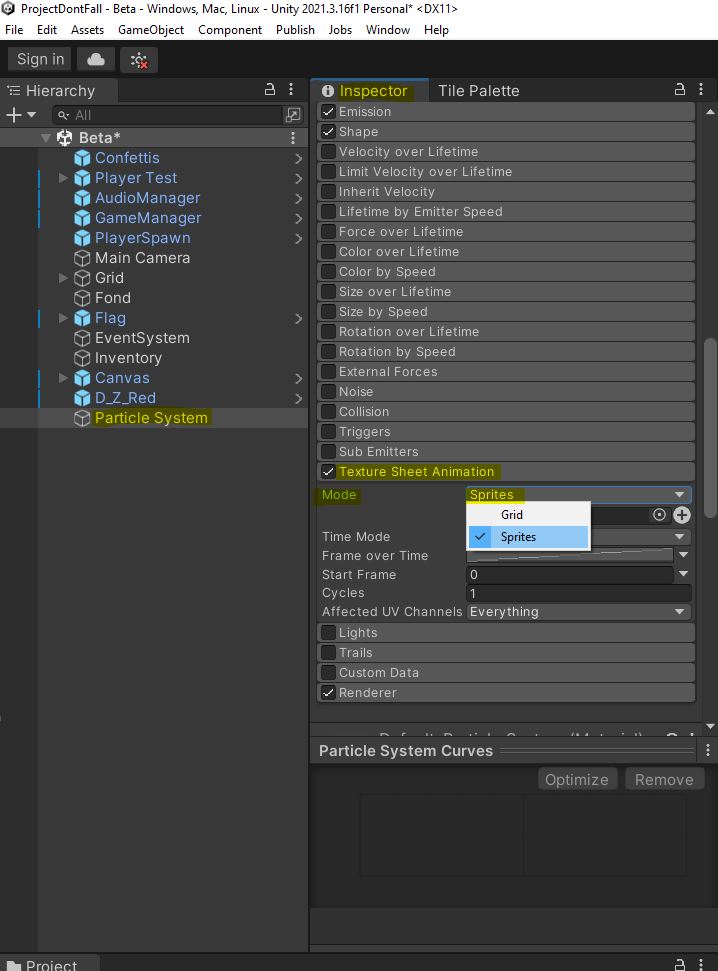
3 - Create your sprite list
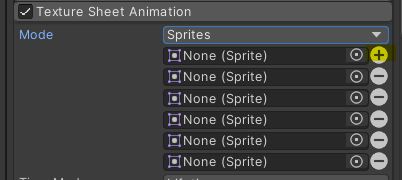
4 - Make sure you have multiple sprites (slice in the Sprite Editor)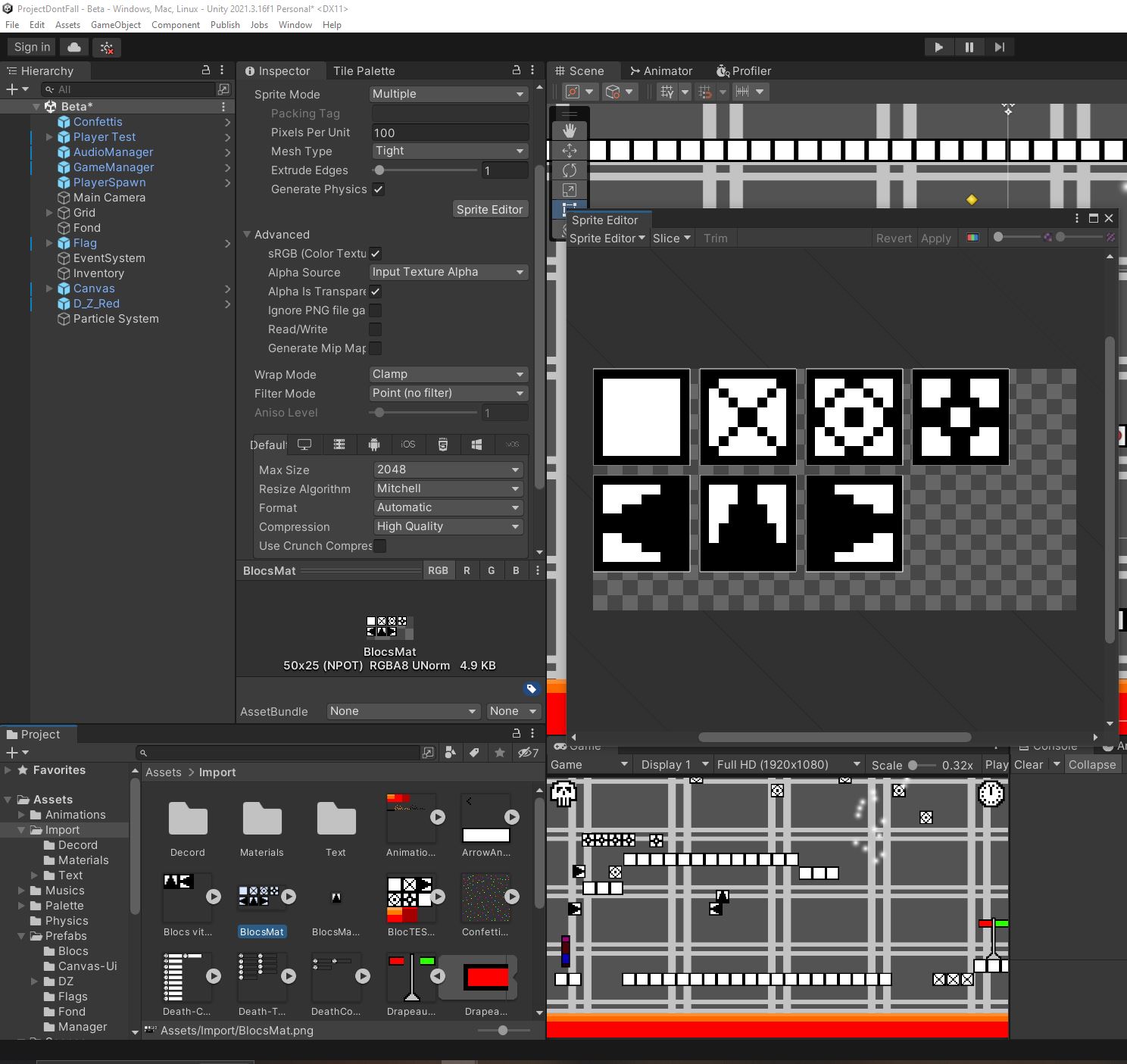
5 - Drag and drop all the sprites you need in your list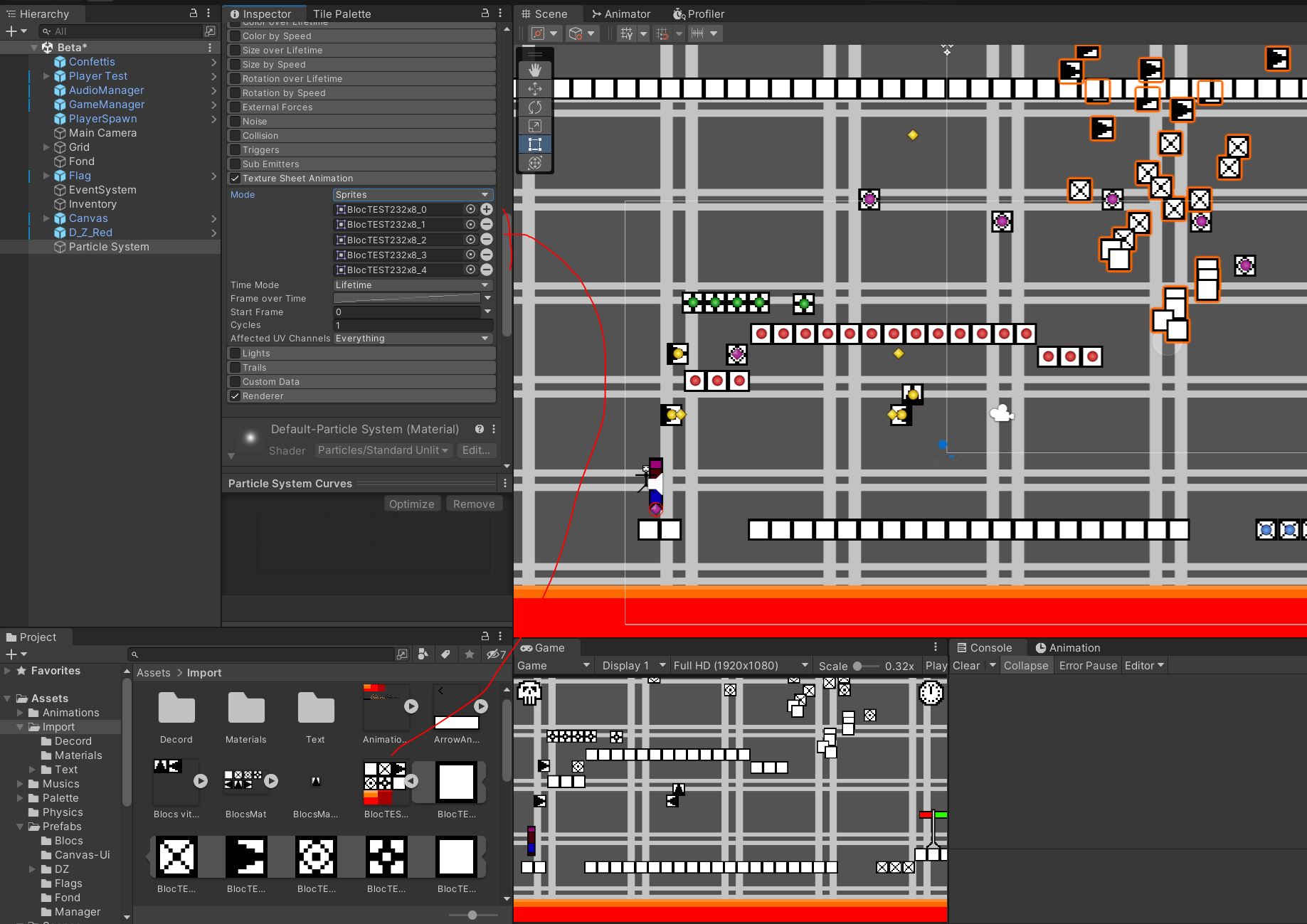
6 - In Start Frame, select : Random Between Two Constants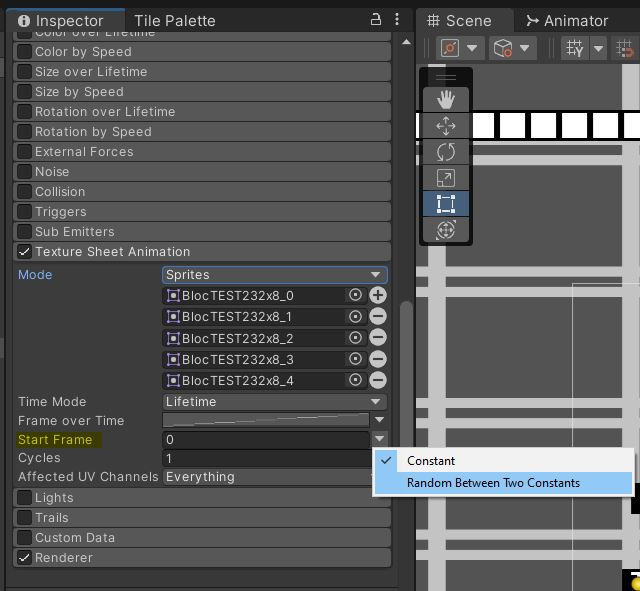
7 - And add the number of the last sprite (0 is the first sprite)
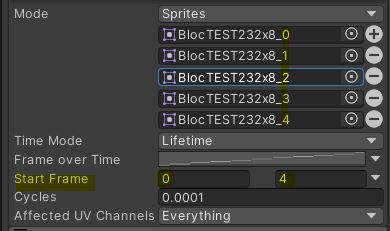
8 - You can also change the value of Cycles

> Check diferent value of Cyles :
Project : Don't Fall
Please, try to not fall... thanks
| Status | On hold |
| Author | VaxThrash |
| Genre | Platformer |
| Tags | 2D, die-and-retry, Difficult, Experimental, Indie, Minimalist, Singleplayer, Speedrun, Unity |
More posts
- Unitips : Animation highlighted for button panel (Selected First & Paused)Sep 10, 2023
- Unitips : Sprite Material and add to Particle SystemAug 31, 2023
- Unitips : Destroy Particles (clones)Aug 31, 2023
- Unitips : Painting Prefabs (GameObject Brush)Aug 31, 2023
- DevLog#1 : DEV IN PAUSEDAug 31, 2023
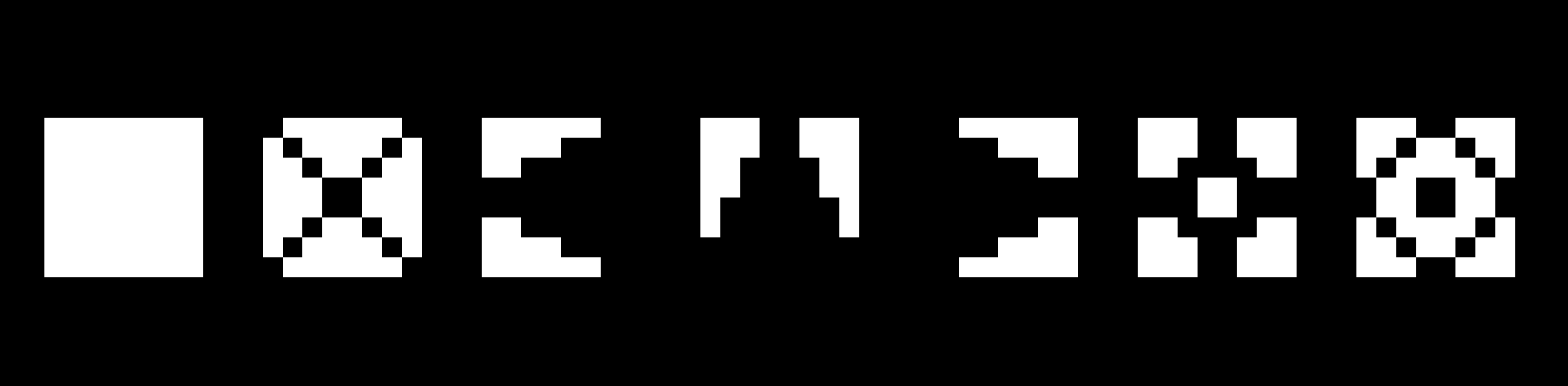
Leave a comment
Log in with itch.io to leave a comment.